Adding Proxy Server in PS4
Adding Proxy server in PS4 can sometimes be a nightmare if you are not familiar with Network related topics. Proxy server PS4 is a very useful place if you can get the best out of it. It can be used to add a VPN or private servers to your PS4 connection to make the game smooth and also can be used to bypass restrict the geolocation features. It also helps to speed up the connection by assigning a unique IP address to the console device so that it will reduce the change of collision of the same IP with another device in the same network. So let’s see the proxy server ps4 meaning, uses and how to configure the Proxy server in PS4.
“In computer networks, a proxy server is a server (a computer system or an application) that acts as an intermediary for requests from clients seeking resources from other servers” – Wikipeadia.
Simply, the proxy acts as an intermediate between two or multiple devices and helps in sharing of data and information between the devices.
Adding proxy server in PS4 is quite an easy task. For doing this task you can either see our detailed video below or follow the steps in order to connect a proxy to your console device.
So, first of all, You want to find the IP address of your PC, Mobile or Mac device.
To find the IP address of your MAC device just follow these steps:
From the Apple menu pull down “System Preferences”Click on the “Network” preference paneYour IP address will be visible to the right, as indicated in the screenshot below.Find Ip address on MACThe 192.168.0.100 is the IP address for your MAC device.How to find IP address on Mobile Device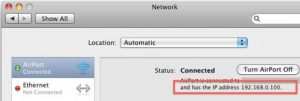
You can also use a mobile to Find the IP address of your router. Simply follow these instructions:
Go to Settings on your mobile device.Then head to About phone section.Now search for status option and tab on it.Now you will see IP address in there.
Now its time to turn on your PS4 console and follow these steps:
If you have followed our Proxy Server instructions for your computer, the port will usually be 6588 for a Windows system or 8080 for a Mac, either way, you should have confirmed this on the computer.
Click Next once you are done.
12: Now test your internet connection.if you have followed everything your internet must be fine, up and running and you should have no problem at all.
Now your Console must run on the proxy server that you have assigned to. Make sure the proxy server is good to make a stable connection between your router and the Ps4 device. For another PS4 Help visit this page.
PREV: Datacenter & Virtual Machines: How do they work?|SoftwareKeep