I tried to connect to a remote DB2 server, and received the following error message: "SQL30081NA communication error has been detected.Communication protocol being used: "TCP/IP".Communication API being used: "SOCKETS".Location where the error was detected: "".Communication function detecting the error: "connect".Protocol specific error code(s): "79", "*", "*". SQLSTATE=08001"
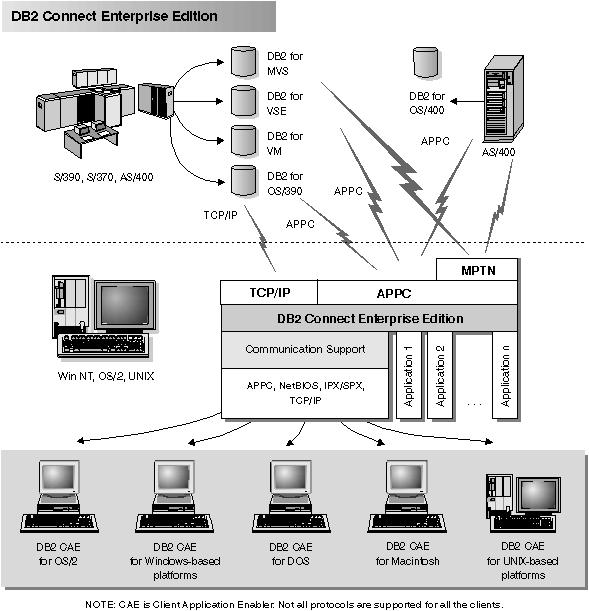
A server communication error has occurred. Please try again later.
— Axon Mon Sep 13 07:25:44 +0000 2021
The following error occurs when a remote client fails to connect to DB2 Connect gateway:
SQL30081NA communication error has been detected.Communication protocol being used: "TCP/IP".Communication API being used: "SOCKETS".Location where the error was detected: "".Communication function detecting the error: "connect".Protocol specific error code(s): "79", "*", "*". SQLSTATE=08001Complete the following steps to resolve solve the problem:
Verify that the DB2COMM profile variable is set to tcpip on the DB2 Connect gateway by entering the following on a DB2 command line:db2setVerify that the entries in the TCP/IP services files on the client and gateway machines match the following settings.There might be a mismatch between the TCP/IP service name and/or the port number specifications on the DB2 client and the DB2 Connect gateway.Open a DB2 command window onthe DB2 server, and enter:db2 get dbm cfg | grep SVCENAMEFor example, if TCP/IP Service name(SVCENMAE)= db2c_db2inst1, then you would enter:db2 get dbm cfg | grep db2c_db2inst1Open the services file from /etc, and get the port number for this service.For example:db2c_db2inst150000/tcpOpen a DB2 command window on the client machine, and enter:db2 list node directory Make sure that the service name is set to the correct port number listed in the services directory for the DB2 instance.If the port number inthe client side does not match with the server, you must uncatalogthe node from client machine:db2 uncatalog node node_nameRecatalog node to the proper port value:db2 catalog tcpip node node_name remote [hostname | ip_address] server [svcename |port_number].Verify that DB2 is started on the DB2 connect gateway:On the gateway machine, set the Database Manager Configuration diaglevel to 4. Open a DB2 command window and enter:db2 update dbm cfg using diaglevel 4After stopping and restarting DB2, look in the db2diag.log file to check that DB2 TCP/IP communications have started. You should see output similar to the following:1998-02-03-12.41.04.861119 Instance:svtdbm2 Node:00PID:86496(db2sysc) Appid:nonecommon_communicationsqlcctcp_start_listen Probe:80DIA3000I "TCPIP" protocol support was successfully started.Once the problem is resolved, switch back to the default diaglevel.A higher diaglevel will demote the performance.Open a new db2 command window and issue connect issue from client to server. The connection will be set up.[{"Product":{"code":"SSRS7Z","label":"IBM Content Manager Enterprise Edition"},"Business Unit":{"code":"BU053","label":"Cloud & Data Platform"},"Component":"DB2 Information Integrator for Content","Platform":[{"code":"PF002","label":"AIX"},{"code":"PF016","label":"Linux"},{"code":"PF027","label":"Solaris"},{"code":"PF033","label":"Windows"}],"Version":"8.1;8.2","Edition":"","Line of Business":{"code":"LOB36","label":"IBM Automation"}},{"Product":{"code":"SSRS7Z","label":"IBM Content Manager Enterprise Edition"},"Business Unit":{"code":"BU053","label":"Cloud & Data Platform"},"Component":"Usage","Platform":[{"code":"PF002","label":"AIX"},{"code":"PF016","label":"Linux"},{"code":"PF027","label":"Solaris"},{"code":"","label":"UNIX"},{"code":"","label":"Windows 2000"},{"code":"","label":"Windows NT"}],"Version":"8.1;8.2","Edition":"","Line of Business":{"code":"LOB36","label":"IBM Automation"}}]
PREV: VirtualServer and VirtualServerRoute Resources | NGINX ...
NEXT: How do I host multiple websites on one Nginx server ...